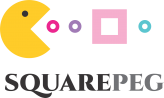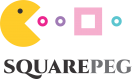How Can You Become A Seller on Amazon Seller Central?
Why Amazon?
With over 150 million users, Amazon is the largest online marketplace in the world. The more than 95 million prime Amazon subscribers give a new seller a huge addressable audience. There is a myriad of buying and selling opportunities on Amazon. Globally, two million sellers had the opportunity to sell more than 2 billion items in the year 2014 on Amazon Seller Central. Certainly, a wide and well-established pool of customers is provided by Amazon to its sellers.
Can you become an Amazon Seller in Pakistan?
Although rumors have been in the air for quite some time, the Amazon marketplace is yet to officially come to Pakistan. You can find the complete list of countries eligible for seller registration here.
Read more about AMAZON IS COMING TO TOWN!
According to reports, almost 70 percent of textile producers source their products from Pakistan on Amazon, despite Amazon not being present in Pakistan.
Hence, as long as you have an office/business location in any one of the Amazon accepted countries mentioned above, you can launch your store on Amazon.
Amazon Seller Central Vs. Amazon Vendor Central
Most sellers in Amazon fall under the category of third party sellers that sell their products directly to customers via the Amazon Seller Central platform. A first-party seller, however, is a manufacturer or distributor that sells directly to Amazon who then resells it under the Amazon banner. Registration on Vendor Central is by invitation only.
Step-by-Step Instructions on Creating Your Amazon Seller Account
First and foremost, to create your Amazon’s seller account, you need to visit the official page of Amazon https://services.amazon.com, followed by the steps mentioned below.
Sign up as an individual or professional seller:
Once an appropriate plan is selected, you must enter your email and password for your seller’s account. Then the option to create a new account must be selected. You have the choice to use an existing account or create a new one.
One Time Password (OTP) verification:
In the next screen, a one-time password (OTP) will be sent to your email address after being generated by Amazon for verification purposes. After this step, proceed with the option “Create your Amazon account.”
Marketplace location and Type of Marketplace:
Proceed to the next step to share:
1- Business location is the origin of the country where you will launch your business. Amazon will verify it later; hence it is very important to provide accurate information. Your business cannot be located in Pakistan so you need to own a bank account and residency in the a country where Amazon permits business.
2- Business type as you will be asked to choose your business entity from the options given below:
- Publicly owned business
- State-owned business
- Privately-owned business
- Charity
- None, I am an individual
3- Your full name should be accurate to avoid any complications.
Subsequently, click “Agree and Continue” to go to the next step.
Step 1 – Personal Details
To commence the registration process, the first step is to provide your private information. This consists of identification (such as your passport number or your driver’s license) and your contact number. However, your Pakistani mobile number will not be accepted.
Click on ‘next’ to progress to the next stage.
Step 2 – Choose Marketplace
After concluding the ‘Individual Information’ section, tick the box below the marketplace(s) and choose the place where you want to sell your commodities. Amazon currently has 14 marketplaces globally that allow third party selling. Select the one that you believe is the best fit for your product.
Step 3 – Authenticate through billing information.
To confirm the credit card validity details, Amazon requests you to type your credit card number and expiry date with the credit cardholder’s name.
Step 4 – Details of Store/Product(s)
Once you pass the validity test of your credit card, there will be a few more questions to answer regarding your Amazon store and the types of goods you intend to sell.
Such details include:
- Name of your Amazon store
- Availability of UPC codes
- Whether you are the manufacturer and/or brand owner of the goods you are selling on Amazon
- Whether you own a registered trademark/patent for your goods
Step 5 – Address Validation by Amazon
After completing all the steps above and verifying other information, you have to verify the business address.
The address authentication screen will ask you to confirm the code that Amazon will send to the applicant’s physical mentioned address through a postcard, so you will click “confirm” to proceed further. (It may take almost a week).
After receipt of the postcard, enter the given code into the “Enter code below” field and right-click on “Next” to finish the verification process. The registration will be complete.
You can also go through the 2-step verification process on your account for security purposes, but it is unnecessary. You may then commence your business at Amazon Seller Central.
Let our Amazon marketing experts help you set up.